- Locations
- Get Your Medical Card
- Our Story
- Careers
- Resources
-
-
Get Your Medical Card
-
The Explorers Club
-
Events
-
-
-
Learn More
Dutchie Pay – Your New Weed Wallet
As a dispensary customer, you can use Dutchie Pay to pay for your order. It’s just like using any other cash app to make your purchases, but specifically for cannabis.
How to Sign up for Dutchie Pay
To sign up for Dutchie Pay:
1. Go to your dispensary’s website and make your order.
2. At checkout, click the dutchiePay button.
3. Enter your email address and click Continue.
4. Enter the required information:
First Name
Last name
Date of birth
Phone number
Password
5. Click Continue.
6. Enter your address and then click Continue.
7. Click Continue to give dutchiePay permission to link to your bank account.
8. Search for your bank.
9. Enter your account credentials and click Continue.
10. Complete the steps to verify and connect your account.
11. Read the Terms of Service and check the box to agree, then click Continue.
12. Click Place Order to finish your check out.
Sign up for Dutchie Pay Guide
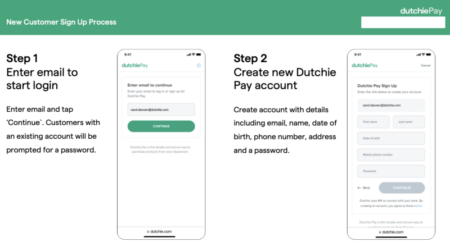
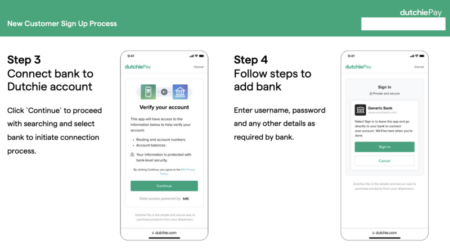
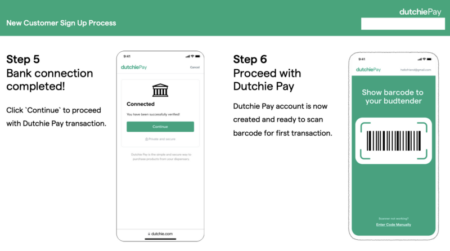
Shop Our Dispensary Near Me Menus
Check out our Illinois Dispensary Near Me Menu! Grayville
Check out our Missouri Dispensary Near Me Menus! O’Fallon, Creve Coeur, Hazelwood and Springfield



